Installing APKognito
Download and Run
The latest version of APKognito is always available on our GitHub Releases page.
To install:
- Navigate to the latest release page.
- Download the ZIP file named
APKognito-{version}.zip.
The ZIP file to download from the release assets. - Extract the contents of the ZIP archive.
- Run the executable file inside.
Once the app is running, follow our Getting Started guide to learn how to use APKognito for the first time.
Discord version command
You can get more information, as well as direct download links, by running the tag-command +<version> on the APKognito support Discord server.
e.g., +2.1.10
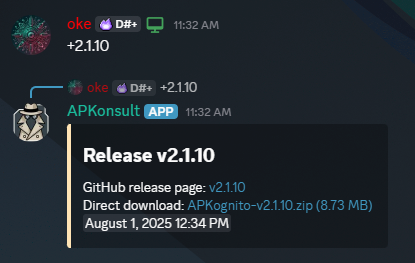
Understanding Version Types
APKognito uses specific prefixes to indicate the type of build you are using. This is important because APKognito will only update to builds of the same type.
Version Prefixes
| Prefix | Type | Description |
|---|---|---|
v | Public Release | The standard, stable version. Updates are automatic and frequent. (e.g., v2.0.0) |
pd | Public Debug | A build containing tools for diagnosing specific user issues. These are provided on a case-by-case basis and will eventually be rolled into a Public Release. |
d | Debug | A local build only obtainable by compiling the source code yourself. These builds never receive updates since the version is constant, and full debug builds are never uploaded. (e.g., d1.0.0) |
Important Note
If you are using a Public Debug build, you will not receive updates for Public Release versions, and vice versa. Your version type will only update to a newer build of the same type.
For more technical details on versioning, you can view the source file on GitHub: AssemblyInfo.Version.cs.